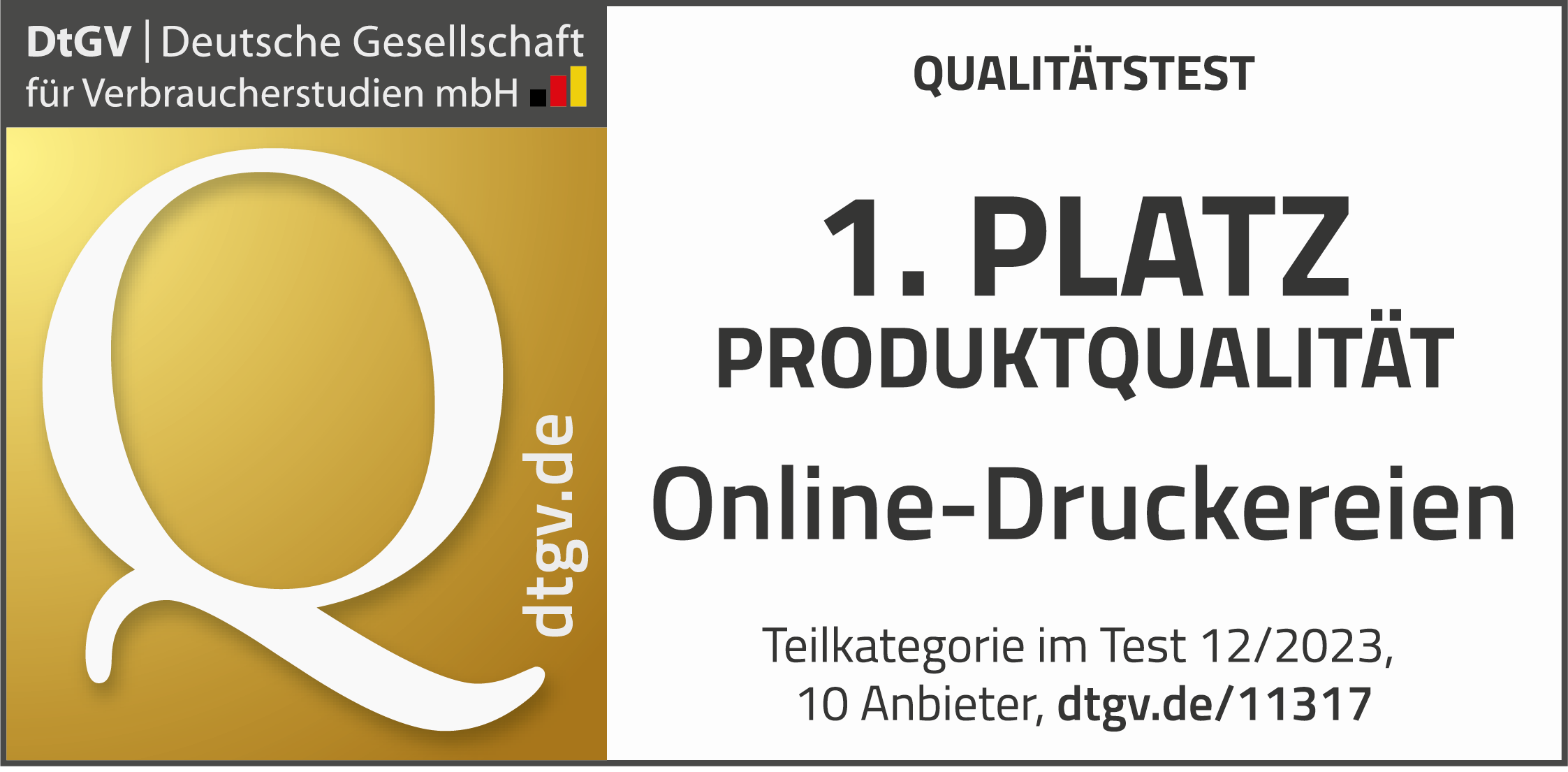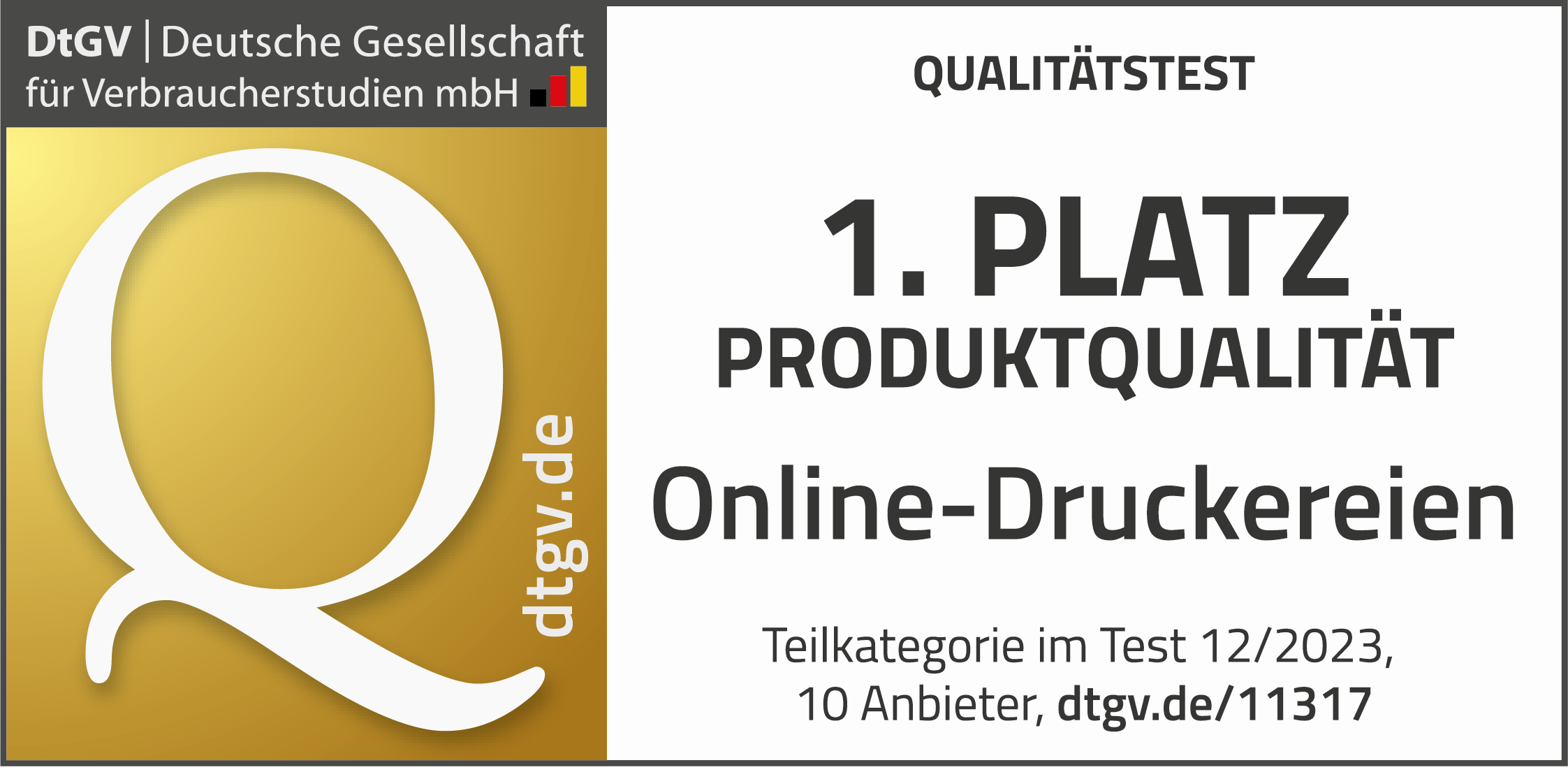Info-Center
Our FAQ
The most important topics summarized for you:
General information
Printing processes
What printing methods are used by Pinguin Druck?
We produce our high-quality print products for you using both digital printing and offset printing processes.
In digital printing, we produce urgent print orders and/or small print runs quickly and flexibly.
With our offset printing, we realize high-volume products.
Offset printing vs. digital printing: On our blog we have compiled an article with the important differences for you.
Please note that we cannot guarantee the printing process used for your order. This decision is made individually for each production depending on availability as well as economic efficiency.
We produce our high-quality print products for you using both digital printing and offset printing processes.
In digital printing, we produce urgent print orders and/or small print runs quickly and flexibly.
With our offset printing, we realize high-volume products.
Offset printing vs. digital printing: On our blog we have compiled an article with the important differences for you.
Please note that we cannot guarantee the printing process used for your order. This decision is made individually for each production depending on availability as well as economic efficiency.
What exactly is screen printing?
In screen printing, the ink is pressed through the screen onto the substrate with the help of a so-called squeegee. At Pinguin Druck we also realize finishes such as UV varnish or glitter varnish in screen printing.
Feel free to let our individual screen printing orders inspire your next print project.
In screen printing, the ink is pressed through the screen onto the substrate with the help of a so-called squeegee. At Pinguin Druck we also realize finishes such as UV varnish or glitter varnish in screen printing.
Feel free to let our individual screen printing orders inspire your next print project.
How does lenticular printing work?
Our lenticular printing converts different images in a sequence or as a 3D image. Different effects like flip, animation, morph, zoom or 3D are possible.
Our lenticular printing converts different images in a sequence or as a 3D image. Different effects like flip, animation, morph, zoom or 3D are possible.
Paper
What papers does Pinguin Druck offer?
Our online store offers you an extensive selection of coated and uncoated papers and cartons in many grammages to help you get the best out of your print product:
You can find a detailed paper guide with the unique features of our varieties on our blog.
In addition, we offer you countless other papers in individual printing.
Our online store offers you an extensive selection of coated and uncoated papers and cartons in many grammages to help you get the best out of your print product:
- matt and glossy illustration printing paper
- sturdy postcard cardboard
- high quality design paper
- uncoated natural paper
- national and regional recycled paper
- multiloft paper (multi-layer) from Metapaper
You can find a detailed paper guide with the unique features of our varieties on our blog.
In addition, we offer you countless other papers in individual printing.
What is FSC®-certified paper?
As an independent and charitable non-profit organization, the Forest Stewardship Council® (FSC®) is committed to sustainable forestry. Pinguin Druck has been FSC® certified since 2010.
With FSC®-certified papers from our online store, you promote the environmentally friendly use of forests and support the responsible use of resources.
We only realize the fully FSC®-certified production of your print products in individual printing. Following your order, you will also receive the FSC® seal there for clearly visible placement on your product.
As an independent and charitable non-profit organization, the Forest Stewardship Council® (FSC®) is committed to sustainable forestry. Pinguin Druck has been FSC® certified since 2010.
With FSC®-certified papers from our online store, you promote the environmentally friendly use of forests and support the responsible use of resources.
We only realize the fully FSC®-certified production of your print products in individual printing. Following your order, you will also receive the FSC® seal there for clearly visible placement on your product.
Finishing
What finishes are available from Pinguin Druck?
Whether individually or in combination – with the numerous finishes in our online store, you can set visual and haptic accents on your printed product.
Finishes:
Veredelungskombinationen:
We have compiled all the specifications for creating the print data for you in our file specifications for the finishes.
We will be happy to advise you on even more finishing options in individual printing.
Whether individually or in combination – with the numerous finishes in our online store, you can set visual and haptic accents on your printed product.
Finishes:
- partial or full UV varnish
- glitter coating
- blind embossing
- hot foil in eight foil colours
- foil lamination in matt, gloss and softtouch
- special colors from HKS and Pantone
Veredelungskombinationen:
- foil lamination matte & UV varnish
- foil lamination softtouch & UV varnish
- spot colors & UV varnish
- partial 3D varnish
We have compiled all the specifications for creating the print data for you in our file specifications for the finishes.
We will be happy to advise you on even more finishing options in individual printing.
Punches and punching tools
What is die cutting?
In die cutting, we give your print product the desired shape and contour. You can choose between prefabricated cutting forms and cutting tools made individually to your specifications.
You can find more information summarized in our file specifications for die cutting.
In die cutting, we give your print product the desired shape and contour. You can choose between prefabricated cutting forms and cutting tools made individually to your specifications.
You can find more information summarized in our file specifications for die cutting.
Processing
What kind of processing is possible?
Our extensive processing realizes both shapely design details and functional extras:
For general information on creating the print file, please refer to our file specifications for processing.
In our finishing for individual printing, we implement even more special requests and offer you a wide range of high-quality detail work such as unusual types of binding.
Our extensive processing realizes both shapely design details and functional extras:
- creasing and grooving
- punching and drilling in 3 mm, 4 mm, 5.5 mm and 8 mm diameters
- rounding of corners in radiuses of 3 mm, 5 mm, 7 mm and 9 mm
- perforation on one, two, three or four lines
- folding with a wide range of fold types
- numbering with four- to seven-digit numbers
For general information on creating the print file, please refer to our file specifications for processing.
In our finishing for individual printing, we implement even more special requests and offer you a wide range of high-quality detail work such as unusual types of binding.
Online-shop
Customer account
How do I create a customer account?
As a new customer, registration in our store takes place automatically when you complete your first order. Before that, it is unfortunately not possible to create a customer account.
As a new customer, registration in our store takes place automatically when you complete your first order. Before that, it is unfortunately not possible to create a customer account.
Where can I find my order overview?
Under the tab orders in your customer account you can view your last orders sorted by date including prices. You also have the option to download your order confirmation as a PDF.
For detailed information about your order status, please contact our service team via phone (030 / 44 32 40 - 60).
Under the tab orders in your customer account you can view your last orders sorted by date including prices. You also have the option to download your order confirmation as a PDF.
For detailed information about your order status, please contact our service team via phone (030 / 44 32 40 - 60).
How do I reset my password?
If you want to set a new password, please click on the change password tab in your customer account. There, enter your login email address and the security code shown in the corresponding lines. Then click on the request password button. If you have forgotten your password, you can request a new password via this page.
Within a few minutes you will receive an e-mail from us asking you to enter a new password by clicking the set new password button.
If you want to set a new password, please click on the change password tab in your customer account. There, enter your login email address and the security code shown in the corresponding lines. Then click on the request password button. If you have forgotten your password, you can request a new password via this page.
Within a few minutes you will receive an e-mail from us asking you to enter a new password by clicking the set new password button.
Order
How long are the production times?
For orders placed via our online store, we offer superexpress, express, standard and economy production times as standard. The exact runtimes vary depending on the print product as well as the selected finishing and further processing.
If you are in a particular hurry, you can also use the immediate service, same-day service or next-day service for our fast products. Depending on the product type, production lead times for stationery, leaflets, flyers, folding cards, posters, postcards and business cards can be selected.
For orders placed via our online store, we offer superexpress, express, standard and economy production times as standard. The exact runtimes vary depending on the print product as well as the selected finishing and further processing.
If you are in a particular hurry, you can also use the immediate service, same-day service or next-day service for our fast products. Depending on the product type, production lead times for stationery, leaflets, flyers, folding cards, posters, postcards and business cards can be selected.
How do I create a offer for my print product
In our online store, we give you the option of downloading a offer as a pdf for your print products. To do this, first configure your product and go through our ordering process until you upload your print data.
There, select the button direct to quote without upload in the right sidebar. You will then be redirected to an overview page where you can save your product-specific offer as a pdf, edit it and also place it as an order after uploading the data.
If you already have a customer account and are logged in, we will also automatically send you the downloaded offer as an e-mail including a link to the order overview to your login e-mail address. You will also find an overview of all your downloaded offers under the offers tab in your customer account.
In our online store, we give you the option of downloading a offer as a pdf for your print products. To do this, first configure your product and go through our ordering process until you upload your print data.
There, select the button direct to quote without upload in the right sidebar. You will then be redirected to an overview page where you can save your product-specific offer as a pdf, edit it and also place it as an order after uploading the data.
If you already have a customer account and are logged in, we will also automatically send you the downloaded offer as an e-mail including a link to the order overview to your login e-mail address. You will also find an overview of all your downloaded offers under the offers tab in your customer account.
How can I place my offer as an order?
If you open your offer as a pdf, you will find a button with a blue background in the upper part directly after the cover letter with the option order offer with costs. Click on the button to be redirected directly to our online store and complete your order.
If you open your offer as a pdf, you will find a button with a blue background in the upper part directly after the cover letter with the option order offer with costs. Click on the button to be redirected directly to our online store and complete your order.
How do I cancel my order?
Cancellations can generally only be considered if your order has not yet gone into production. For information on your order status, please contact our service team by phone (030 / 44 32 40 - 60).
If a cancellation is possible, it must then be made by e-mail including your full name and the corresponding order number to webshop@pinguindruck.de.
Cancellations can generally only be considered if your order has not yet gone into production. For information on your order status, please contact our service team by phone (030 / 44 32 40 - 60).
If a cancellation is possible, it must then be made by e-mail including your full name and the corresponding order number to webshop@pinguindruck.de.
How do I complain about my order?
To complain about your order, please send us a timely email to webshop@pinguindruck.de including meaningful pictures of the defects.
Alternatively, you can request a complaint at our reception in Marienburg (Mon-Fri 9am-8pm). Please bring your defective print product with you as proof.
After examining your complaint, we will contact you immediately and find a solution together.
To complain about your order, please send us a timely email to webshop@pinguindruck.de including meaningful pictures of the defects.
Alternatively, you can request a complaint at our reception in Marienburg (Mon-Fri 9am-8pm). Please bring your defective print product with you as proof.
After examining your complaint, we will contact you immediately and find a solution together.
Delivery and payment
How will my printed products be sent?
There are various delivery options available for sending your orders from our online store within Berlin, Germany and abroad.
The delivery costs vary depending on the delivery method, weight and country. The exact prices of the delivery options will always be displayed before you complete the order process.
Please note: In case of high shipping volume, your order can be delivered by freight forwarding on pallet. We will inform you personally about this and arrange an individual shipping solution with you.
There are various delivery options available for sending your orders from our online store within Berlin, Germany and abroad.
The delivery costs vary depending on the delivery method, weight and country. The exact prices of the delivery options will always be displayed before you complete the order process.
Please note: In case of high shipping volume, your order can be delivered by freight forwarding on pallet. We will inform you personally about this and arrange an individual shipping solution with you.
Can I pick up my order myself on the spot?
As an alternative to delivery, you can pick up your print products at our goods issue department in Marienburg at no extra charge. To do so, click on the self-collection option in your order process and come by in person during our opening hours (Mon-Fri 9am-8pm):
Pinguin Druck GmbH
Marienburger Street 16
10405 Berlin
Customer parking is available.
As an alternative to delivery, you can pick up your print products at our goods issue department in Marienburg at no extra charge. To do so, click on the self-collection option in your order process and come by in person during our opening hours (Mon-Fri 9am-8pm):
Pinguin Druck GmbH
Marienburger Street 16
10405 Berlin
Customer parking is available.
What payment methods are available to me?
For the payment of your orders you can choose between different payment methods for delivery and self-collection.
For the payment of your orders you can choose between different payment methods for delivery and self-collection.
How do I receive an invoice for my order?
By default, we will send your invoice by e-mail to the login e-mail address you have provided. If you would like to have your invoice sent to a different e-mail address, please enter this directly in the order process under the billing address tab in the corresponding field.
If you would like to receive your invoice by mail instead, please uncheck the checkbox invoice by e-mail as pdf file in the order process under the billing address tab.
By default, we will send your invoice by e-mail to the login e-mail address you have provided. If you would like to have your invoice sent to a different e-mail address, please enter this directly in the order process under the billing address tab in the corresponding field.
If you would like to receive your invoice by mail instead, please uncheck the checkbox invoice by e-mail as pdf file in the order process under the billing address tab.
Individual printing
Consulting and service
What is custom printing?
With our individual printing consulting, you'll experience carefree printing without limits. Our team is at your side from the initial idea to delivery in the implementation of sophisticated printed matter. Whether it's ink, paper, finishing or printing technology – our professionals from the trade will advise you individually and comprehensively on customized solutions and accompany you on the way to the perfect product.
With our individual printing consulting, you'll experience carefree printing without limits. Our team is at your side from the initial idea to delivery in the implementation of sophisticated printed matter. Whether it's ink, paper, finishing or printing technology – our professionals from the trade will advise you individually and comprehensively on customized solutions and accompany you on the way to the perfect product.
What projects can I implement in individual printing?
True to the motto "There's no such thing as can't", our colleagues implement every print product, no matter how demanding, with a great deal of experience and passion. All projects in individual printing are fully managed from a single hand and produced precisely according to your ideas.
True to the motto "There's no such thing as can't", our colleagues implement every print product, no matter how demanding, with a great deal of experience and passion. All projects in individual printing are fully managed from a single hand and produced precisely according to your ideas.
How do I get a personal offer for my custom printing project?
Feel free to send us your project details to office@pinguindruck.de or fill out our inquiry form. As soon as we have reviewed your print request, we will send you an individual offer.
Feel free to send us your project details to office@pinguindruck.de or fill out our inquiry form. As soon as we have reviewed your print request, we will send you an individual offer.
How do I arrange a personal printing consultation appointment?
You can arrange a personal printing consultation appointment on site in the listed substation of our Marienburg either by e-mail (office@pinguindruck.de) or telephone (030 44 32 40 192).
Our team is available for you Monday through Friday from 9:00 am to 6:00 pm.
Alternatively, we also offer you the option of a comprehensive consultation by phone or video.
You can arrange a personal printing consultation appointment on site in the listed substation of our Marienburg either by e-mail (office@pinguindruck.de) or telephone (030 44 32 40 192).
Our team is available for you Monday through Friday from 9:00 am to 6:00 pm.
Alternatively, we also offer you the option of a comprehensive consultation by phone or video.
Order
How do I complain about my order in individual printing?
If you have any reason to complain about your print product, please contact your customer service representative from individual printing as soon as possible.
Our colleagues will check your complaint immediately and work with you to find a solution.
If you have any reason to complain about your print product, please contact your customer service representative from individual printing as soon as possible.
Our colleagues will check your complaint immediately and work with you to find a solution.
Delivery and payment
How will my custom print order be sent?
We offer various delivery options within Berlin, Germany and abroad.
We offer various delivery options within Berlin, Germany and abroad.
Is self-collection also possible in individual printing?
You are welcome to pick up your order personally at the reception during our opening hours (Mon-Fri 9am-8pm).
Customer parking spaces are available.
You are welcome to pick up your order personally at the reception during our opening hours (Mon-Fri 9am-8pm).
Customer parking spaces are available.
What payment options do I have in individual printing?
All in all, you can choose from the following payment options at individual printing. Starting with your fourth order, you also have the option to pay by invoice.
All in all, you can choose from the following payment options at individual printing. Starting with your fourth order, you also have the option to pay by invoice.
Print data
File specifications
Where can I find out more about file specifications?
We provide an overview of our file specifications in our info center. In addition to general information on your print data and data upload, you will find notes on creating colors, finishes and further processing as well as information on bleed.
We provide an overview of our file specifications in our info center. In addition to general information on your print data and data upload, you will find notes on creating colors, finishes and further processing as well as information on bleed.
What is bleed?
The bleed prevents unsightly flashes when cutting your print product to the final format and acts as a safety zone for clean cut edges. All design elements (images, lines, background colors, etc.) that are to extend to the edge of the page must be extended 2 mm beyond the final format and fill the bleed area.
Exceptions to this rule are packaging, canvas images and various promotional items.
Detailed information on bleed can be found in the corresponding data sheets for our print products.
The terms bleed and bleed allowance are also used synonymously with bleed.
The bleed prevents unsightly flashes when cutting your print product to the final format and acts as a safety zone for clean cut edges. All design elements (images, lines, background colors, etc.) that are to extend to the edge of the page must be extended 2 mm beyond the final format and fill the bleed area.
Exceptions to this rule are packaging, canvas images and various promotional items.
Detailed information on bleed can be found in the corresponding data sheets for our print products.
The terms bleed and bleed allowance are also used synonymously with bleed.
What are crop marks?
Crop marks mark the boundary outside the print area where the print product is trimmed to the final format. They do not necessarily have to be output with the pdf export.
Crop marks mark the boundary outside the print area where the print product is trimmed to the final format. They do not necessarily have to be output with the pdf export.
What resolution should my print data have?
The standard resolution for print output corresponds to a resolution of 300 ppi (pixels per inch) or 1200 ppi in the digital data.
For even more information on print resolution, please refer to our file specifications for resolution.
The standard resolution for print output corresponds to a resolution of 300 ppi (pixels per inch) or 1200 ppi in the digital data.
For even more information on print resolution, please refer to our file specifications for resolution.
Data sheets
Where can I find the data sheet for my print product?
We provide you with data sheets and layout templates for our print products in the download area of our info center. All data sheets can be saved as pdf files or downloaded as zip files including a view file. Depending on the product, the folder also contains corresponding print templates and die-cutting templates.
Alternatively, for many of our print products, the data sheet is displayed directly in the ordering process. If available, it appears as a light blue bar with the note download data sheet or design template in the upper area as of the coloring configuration step.
We provide you with data sheets and layout templates for our print products in the download area of our info center. All data sheets can be saved as pdf files or downloaded as zip files including a view file. Depending on the product, the folder also contains corresponding print templates and die-cutting templates.
Alternatively, for many of our print products, the data sheet is displayed directly in the ordering process. If available, it appears as a light blue bar with the note download data sheet or design template in the upper area as of the coloring configuration step.
Colors and color profiles
What are process colors?
In classic four-color printing (CMYK), the so-called process colors cyan, magenta, yellow and black/key are used. During the printing process, these four colors are printed on top of each other and, depending on the mixing ratio, produce the desired color shade.
In classic four-color printing (CMYK), the so-called process colors cyan, magenta, yellow and black/key are used. During the printing process, these four colors are printed on top of each other and, depending on the mixing ratio, produce the desired color shade.
What are spot colours?
In contrast to process colors, spot colours, also known as solid colors or special colours, are mixed in a fixed ratio by the manufacturer before printing. They are characterized by both exact color reproduction and high recognition value and can be applied individually or in combination with the process colors.
We offer a wide range of special colors such as neon, pastel or metallic from the HKS and Pantone systems. Of course, this also includes the classics among the spot colors gold (Pantone 871) and silver (Pantone 877).
You can find out everything you need to know about using spot colors in our file specifications for special colors.
Creating spot colors in the graphic program
To correctly create a spot color in a graphics program such as Adobe Illustrator, InDesign or CorelDRAW, a new color field must be created and defined as a spot color. The exact name of the desired spot color, for example Pantone 072U for dark blue or light green, should be used. Once the color has been defined, it can be applied to all desired design elements. When exporting the print file, make sure that the correct format is selected, for example PDF/X-4, and that the spot colors are not inadvertently converted to CMYK. It is important that the color designations match the specifications exactly so that the colors are processed correctly.
In contrast to process colors, spot colours, also known as solid colors or special colours, are mixed in a fixed ratio by the manufacturer before printing. They are characterized by both exact color reproduction and high recognition value and can be applied individually or in combination with the process colors.
We offer a wide range of special colors such as neon, pastel or metallic from the HKS and Pantone systems. Of course, this also includes the classics among the spot colors gold (Pantone 871) and silver (Pantone 877).
You can find out everything you need to know about using spot colors in our file specifications for special colors.
Creating spot colors in the graphic program
To correctly create a spot color in a graphics program such as Adobe Illustrator, InDesign or CorelDRAW, a new color field must be created and defined as a spot color. The exact name of the desired spot color, for example Pantone 072U for dark blue or light green, should be used. Once the color has been defined, it can be applied to all desired design elements. When exporting the print file, make sure that the correct format is selected, for example PDF/X-4, and that the spot colors are not inadvertently converted to CMYK. It is important that the color designations match the specifications exactly so that the colors are processed correctly.
What does 1/0-color, 1/1-color, 2/2-color, etc. mean?
The numbers define the colorfulness of your print products. The number in front of the dash refers to the number of colors on the front side of the product, the number behind the dash refers to the number of colors on the back side of the product.
1/0-color: one-color (black or spot color) printed front side, unprinted back side
2/0-color: two-color (black + spot color or 2 spot colors) printed front side, unprinted back side
3/0-color: three-color (black + 2 spot colors or 3 spot colors) printed front side, unprinted back side
4/0-color: four-color (CMYK) printed front side, unprinted back side
5/0-color: five-color (CMYK + spot color) printed front side, unprinted back side
1/1-color: one-color (black or special color) printed front and back side
2/2-color: two-color (black + spot color or 2 spot colors) printed front and back side
3/3-color: three-color (black + 2 spot colors or 3 spot colors) printed front and back side
4/4-color: four-color (CMYK) printed front and back side
5/4-color: five-color (CMYK + spot color) printed front side, four-color (CMYK) printed back side
The numbers define the colorfulness of your print products. The number in front of the dash refers to the number of colors on the front side of the product, the number behind the dash refers to the number of colors on the back side of the product.
1/0-color: one-color (black or spot color) printed front side, unprinted back side
2/0-color: two-color (black + spot color or 2 spot colors) printed front side, unprinted back side
3/0-color: three-color (black + 2 spot colors or 3 spot colors) printed front side, unprinted back side
4/0-color: four-color (CMYK) printed front side, unprinted back side
5/0-color: five-color (CMYK + spot color) printed front side, unprinted back side
1/1-color: one-color (black or special color) printed front and back side
2/2-color: two-color (black + spot color or 2 spot colors) printed front and back side
3/3-color: three-color (black + 2 spot colors or 3 spot colors) printed front and back side
4/4-color: four-color (CMYK) printed front and back side
5/4-color: five-color (CMYK + spot color) printed front side, four-color (CMYK) printed back side
What do I have to pay attention to when setting up colors?
You can read everything you need to know about setting up colors in print in our file specifications for colors.
You can read everything you need to know about setting up colors in print in our file specifications for colors.
In which color profile do I have to set up my print data?
You can download our job options, profiles and color settings from our info center under downloads.
You can download our job options, profiles and color settings from our info center under downloads.
Services
Printing with a financial climate-contribution
Can I produce my print products with a financial climate-contribution?
If you wish, we can produce with a financial climate-contribution.
To do so, click on the checkbox climate-contribution production at the end of the order process in our online store and choose between three certified climate protection projects to compensate the CO2 emissions of your products.
In individual printing, you can request climate-contribution print products directly from our customer advisors by e-mail (office@pinguindruck.de) or telephone (030 44 32 40 192). You can choose from various national and international climate protection projects to offset the CO2 emissions of your production.
If you wish, we can produce with a financial climate-contribution.
To do so, click on the checkbox climate-contribution production at the end of the order process in our online store and choose between three certified climate protection projects to compensate the CO2 emissions of your products.
In individual printing, you can request climate-contribution print products directly from our customer advisors by e-mail (office@pinguindruck.de) or telephone (030 44 32 40 192). You can choose from various national and international climate protection projects to offset the CO2 emissions of your production.
What are print products with a financial climate-contribution?
By producing climate-contribution print products, you compensate the CO2 emissions of your order by purchasing a climate protection certificate and support national and international climate protection projects. The certified development projects sustainably support climate and environmental protection and actively contribute to achieving global sustainability goals.
By producing climate-contribution print products, you compensate the CO2 emissions of your order by purchasing a climate protection certificate and support national and international climate protection projects. The certified development projects sustainably support climate and environmental protection and actively contribute to achieving global sustainability goals.
What is the "climate-contribution" label?
Following your climate-contribution order, you will receive an individually configurable label including your order-related ID number. This label is automatically generated by ClimatePartner from the data of your order (customer name, if applicable existing ClimatePartner ID, order number, product name and CO2 emissions) and enables the transparent communication of your CO2 compensation.
The label generator allows you to customize your label for print and web. Replace the zeros of the URL with your 13-digit ID number.
Following your climate-contribution order, you will receive an individually configurable label including your order-related ID number. This label is automatically generated by ClimatePartner from the data of your order (customer name, if applicable existing ClimatePartner ID, order number, product name and CO2 emissions) and enables the transparent communication of your CO2 compensation.
The label generator allows you to customize your label for print and web. Replace the zeros of the URL with your 13-digit ID number.
How do I place my "climate-contribution" label in the layout of my print product?
For print orders placed via our online store, you will receive your label following your first climate neutral order. From the second climate-contribution order onwards, you can place your label in advance in the layout of your print product and have it printed as well.
In individual printing, the label can be integrated into the layout of the product from the first climate-contribution order.
For print orders placed via our online store, you will receive your label following your first climate neutral order. From the second climate-contribution order onwards, you can place your label in advance in the layout of your print product and have it printed as well.
In individual printing, the label can be integrated into the layout of the product from the first climate-contribution order.
Special offers and actions
How do I get discount on my order?
With our logo discount you save 5% on all printed products all year round. To do so, download our logo in the download area and place it clearly visible in the layout of your product.
To have the logo discount credited to your order, click the checkbox with the 5% at the end of the order process when uploading your print data. The discount will then be visibly displayed at the end of your order.
You can find even more current discounts around our range on the promotions page.
With our logo discount you save 5% on all printed products all year round. To do so, download our logo in the download area and place it clearly visible in the layout of your product.
To have the logo discount credited to your order, click the checkbox with the 5% at the end of the order process when uploading your print data. The discount will then be visibly displayed at the end of your order.
You can find even more current discounts around our range on the promotions page.
Where do I redeem my discount code?
You can redeem your discount code at the end of our order process. To do so, configure your print product and click on the add to cart button after uploading your print data. In the shopping cart you will then find the coupon field on the right below the total price of your order.
You can redeem your discount code at the end of our order process. To do so, configure your print product and click on the add to cart button after uploading your print data. In the shopping cart you will then find the coupon field on the right below the total price of your order.
Samples
Where can I order paper samples?
You can have our sample folder with all the papers, finishing and further processing options available in our online store delivered directly to your desired address free of charge using our order form.
Alternatively, we offer you the option of picking up the folder at our Marienburg customer reception during our opening hours (Mon-Fri 9am-8pm).
You can have our sample folder with all the papers, finishing and further processing options available in our online store delivered directly to your desired address free of charge using our order form.
Alternatively, we offer you the option of picking up the folder at our Marienburg customer reception during our opening hours (Mon-Fri 9am-8pm).
Newsletter
Erfahren Sie von Neuigkeiten immer als Erstes.
Abonnieren Sie unseren Newsletter für Informationen und exklusive Angebote.