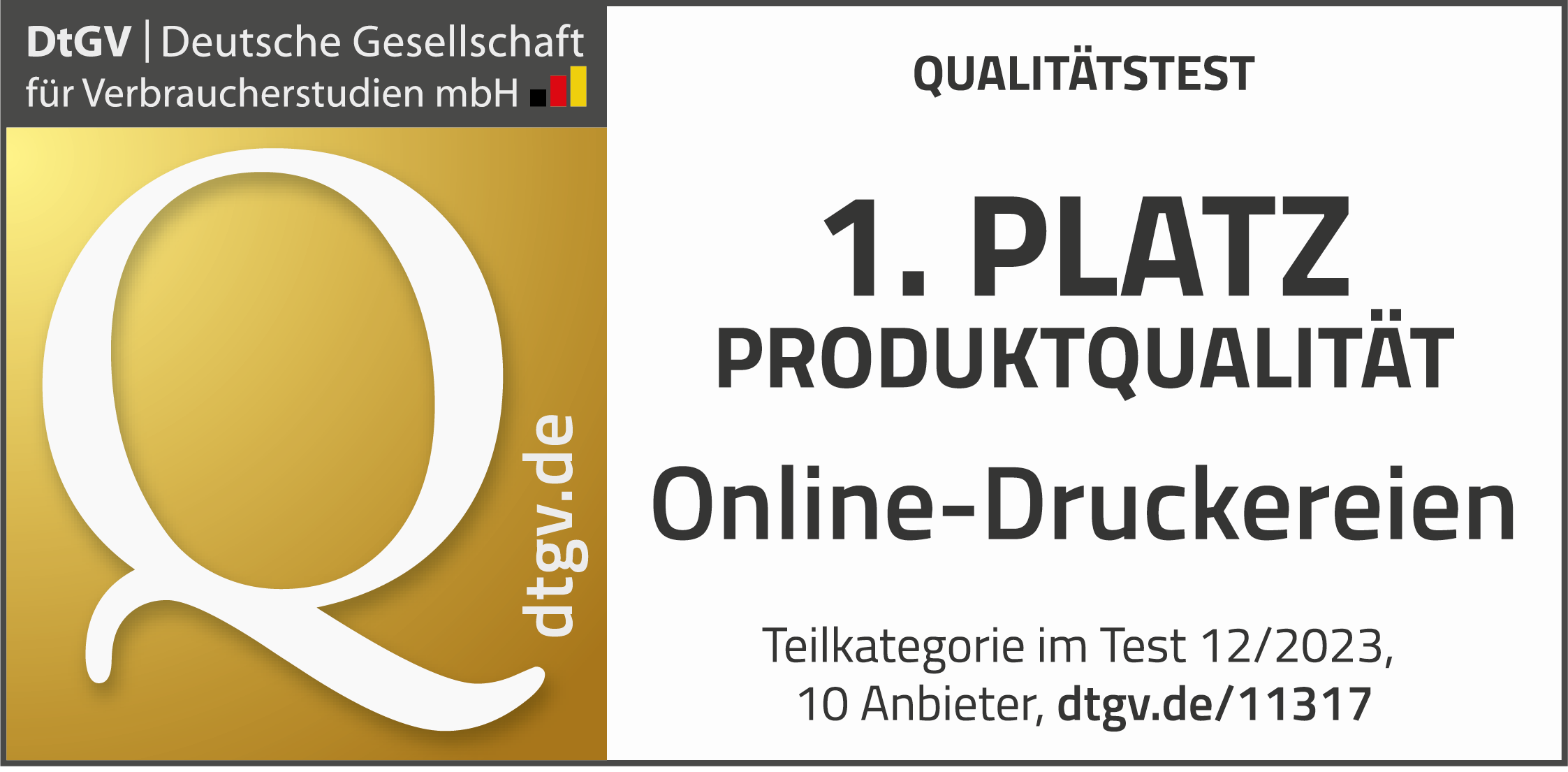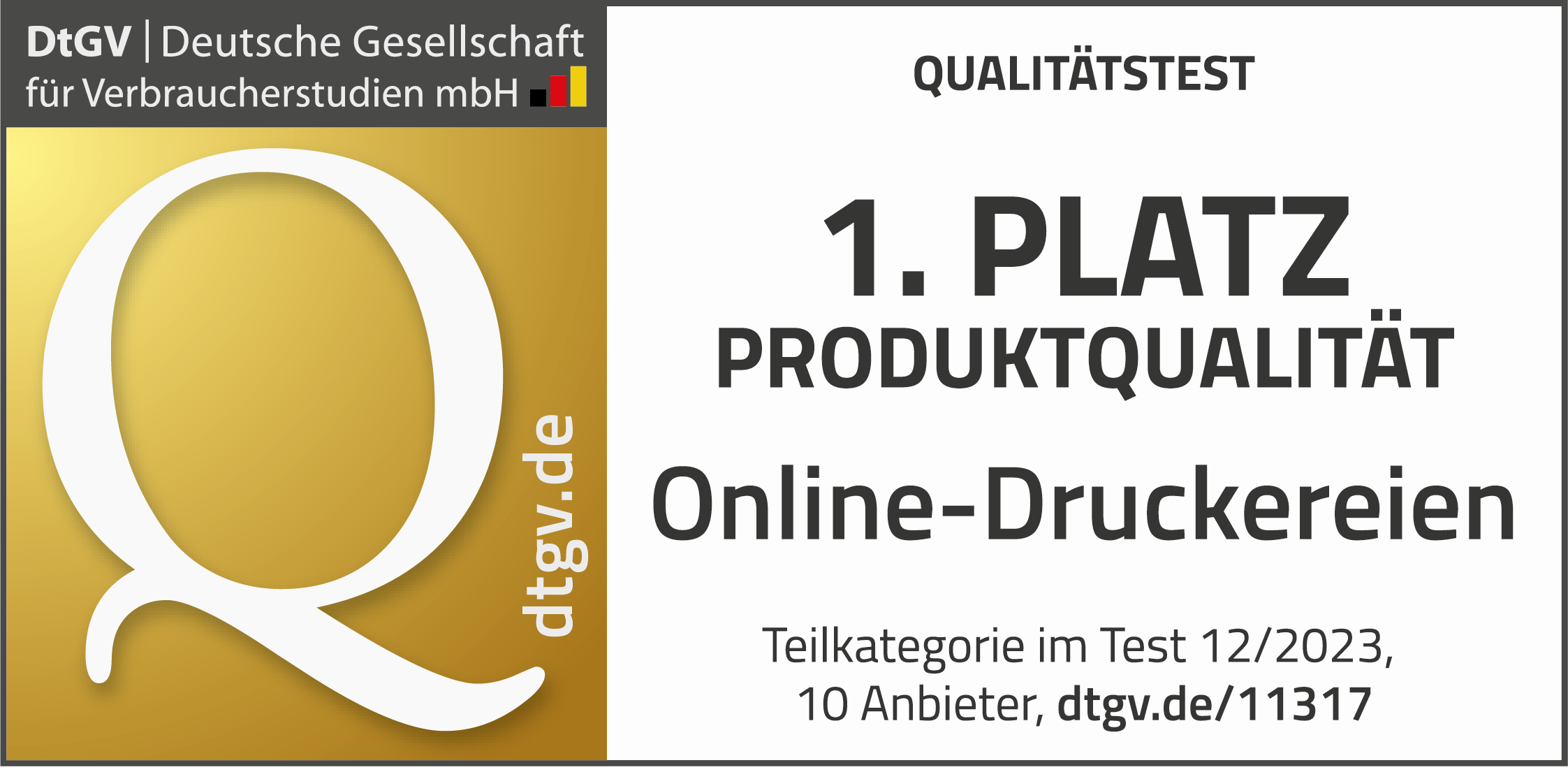Info-Center
Processing
How to prepare your layouts for ordering:
Processing
General information
Further processing must always be set up as overprinting special colour at 100 % opacity.
Deviations/tolerances
For technical reasons, all further processing can be subject to deviations of up to 1 mm.
For technical reasons, all further processing can be subject to deviations of up to 1 mm.
Preview data
It is always possible to send us a preview file together with your print order, for additional processing needs. Especially in case of more complex orders (e.g. folds, rounded corners), a preview file can be useful to clarify your requests. Misunderstandings can thus be avoided. Often a simple photo of a mock-up is already sufficient.
It is always possible to send us a preview file together with your print order, for additional processing needs. Especially in case of more complex orders (e.g. folds, rounded corners), a preview file can be useful to clarify your requests. Misunderstandings can thus be avoided. Often a simple photo of a mock-up is already sufficient.
Examples of further processing
Examples of the different finishing processes can be found in our sample folder, which is also available in the reception area at our location in Marienburger Straße.
Examples of the different finishing processes can be found in our sample folder, which is also available in the reception area at our location in Marienburger Straße.
Attention! Do not try to simulate the overprinting behaviour of special colours through transparency effects (multiply, overlay etc.).
Folding
Detailed specifications for folding can be found in these instructions.
For extended explanations of fold types, visit our overview.
The fold lines must be set up as overprinting special colour named falzen and with the following parameters, or displayed clearly in a separate preview file:
| Set up as: | Vector contour in 0.25 pt |
| Colour for visualization: | 100 % yellow |
| Hue: | 100 % |
| Swatch name: | falzen |
| Colour type: | Full-tone colour/special colour/spot colour |
| Overprinting: | Overprint contour (only contours) |
Please note: Do not try to simulate the overprinting behaviour of special colours through transparency effects (multiply, overlay etc.).
Minimum margins:
| To final format: | 50 mm |
| From fold to fold: | 50 mm |
| To perforation: | 10 mm (except if perforation and fold are directly on top of each other) |
Attention! UV coating, glitter silver and 3D varnish should be omitted at the fold (min. 1.5 mm), otherwise the varnish may break away.
Recommendation: Especially in case of more complex folds, we recommend printing the product out on your office printer and folding it yourself as a test. Page layouts and page positions can easily be checked this way.
Scoring
Creases must be set up as overprinting special colour named rillen and with the following parameters, or clearly displayed in a separate preview file:
| Set up as: | Vector contour in 0.25 pt |
| Colour for visualization: | 100 % yellow |
| Hue: | 100 % |
| Swatch name: | rillen |
| Colour type: | Full-tone colour/special colour/spot colour |
| Overprinting: | Overprint contour (only contours) |
Do not try to simulate the overprinting behaviour of special colours through transparency effects (multiply, overlay etc.).
Please note: Scoring parallel to the long side is only possible for formats up to 500 mm. In addition, scoring is always done on the first page of your printed product.
Minimum margins to perforation: 10 mm (except if perforation and groove are directly on top of each other)
Attention! UV coating, glitter silver and 3D varnish should be omitted at the creases (min. 1.5 mm), otherwise the varnish may break away.
Drilling
Drill holes must be set up as overprinting special colour named bohren and with the following parameters, or clearly displayed in a separate preview file:
| Set up as: | Vector contour in 0.25 pt |
| Colour for visualization: | 100 % yellow |
| Hue: | 100 % |
| Swatch name: | bohren |
| Colour type: | Full-tone colour/special colour/spot colour |
| Overprinting: | Overprint contour (only contours) |
| Minimum product size: | 60 x 60 mm |
| Maximum product size: | 297 x 420 mm |
Please note: Do not try to simulate the overprinting behaviour of special colours through transparency effects (multiply, overlay etc.).
Minimum margins of outer circle contour:
| To final format: | 4 mm |
| With several holes: | 4 mm (circle contour to circle contour) |
Maximum margin to cutting edge:
Maximum margin to cutting edge: 110 mm
Please note: Combining several drill diameters is not possible. We drill first and then fold (in case you wish to combine both processing methods).
Perforation
Perforation lines must be set up as overprinting special colour named perforieren and with the following parameters, or clearly displayed in a separate preview file:
| Set up as: | Vector contour in 0.25 pt |
| Colour for visualization: | 100 % yellow |
| Hue: | 100 % |
| Swatch name: | perforieren |
| Colour type: | Full-tone colour/special colour/spot colour |
| Overprinting: | Overprint contour (only contours) |
Please note: Do not try to simulate the overprinting behaviour of special colours through transparency effects (multiply, overlay etc.).
Minimum margins:
| To final format: | 10 mm |
| To fold: | 10 mm |
Attention! Perforations are only possible parallel to the edge of the paper. An obliquely placed perforation is not possible.
Rounded corners
If you do not wish to have all four corners rounded, but only one, two or three, we require a separate preview file or description in the comment field that specifies exactly which corners you wish to have rounded.
| Possible number of rounded corners: | 1, 2, 3 or 4 |
| Possible radii: | 3 mm, 5 mm, 7 mm, 9 mm |
| Minimum product size: | 50 x 50 mm |
| Maximum product size: | 297 x 420 mm |
Attention! In case of folded products only the outer corners of the open (unfolded) format can be rounded.
Numbering
Numbering can be done in one to four fields in the same orientation (above or next to each other) with four to seven consecutive digits (from 0001, 00001, 000001 or 0000001). We reserve the right to choose between three different production processes, depending on print run size, sheet composition and machine utilization.
| Possible number works/fields: |
1–4 works/fields |
| Minimum size of number field: |
30 x 8 mm (width x height) |
| Possible orientation of fields: |
Above or next to each other on one page |
| Possible digits: | 4–7 digits (from 0001, 00001, 000001 or 0000001) |
| Number colour: | Always black |
| Minimum margin of field to field: |
Vertically 50 mm, horizontally 70 mm |
Attention! Numbering is not possible on surfaces with varnish, glitter silver, hot foil or blind embossing.
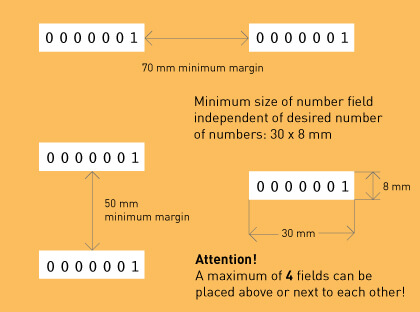
Newsletter
Erfahren Sie von Neuigkeiten immer als Erstes.
Abonnieren Sie unseren Newsletter für Informationen und exklusive Angebote.