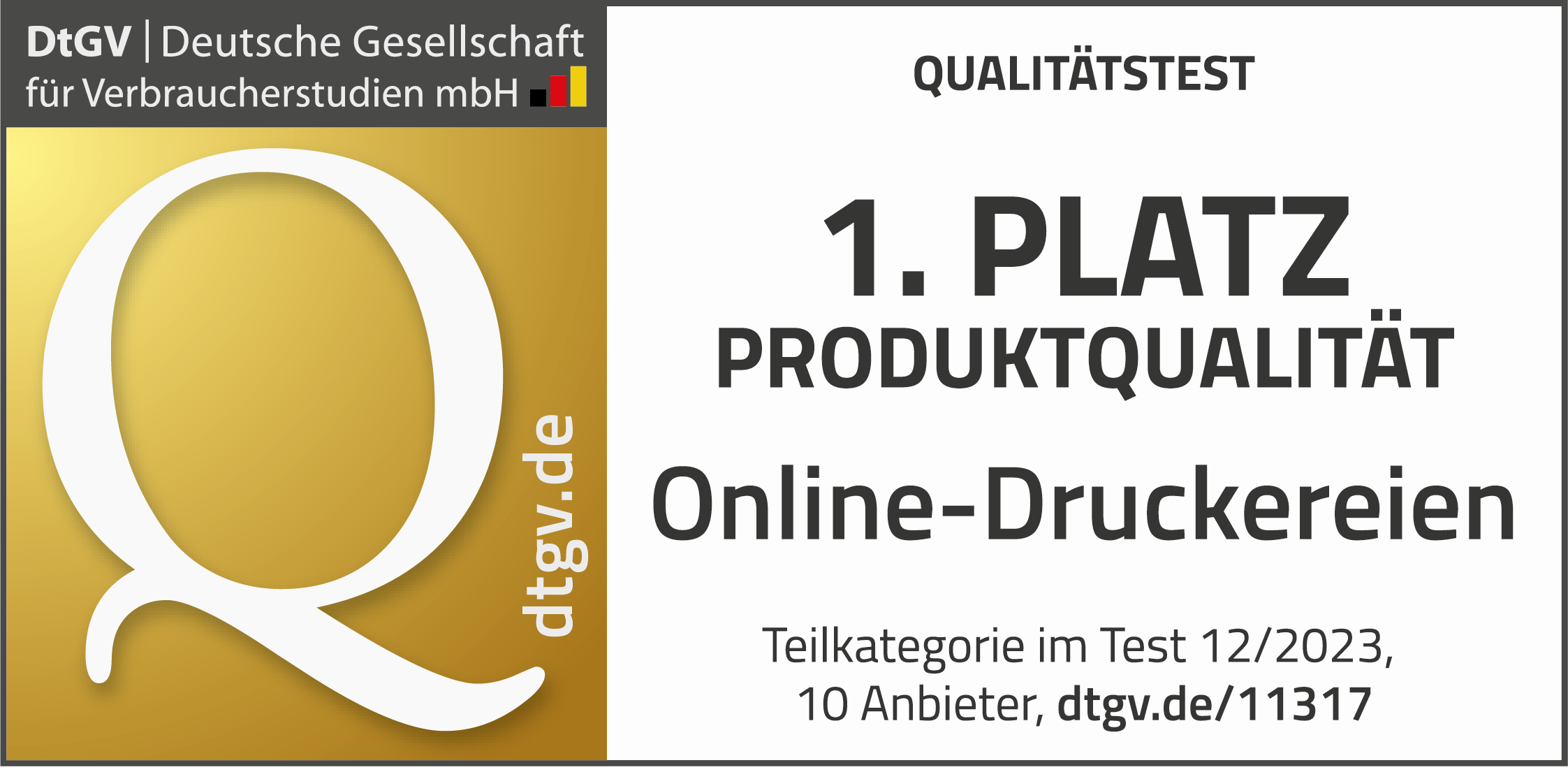Info-Center
Print data
How to prepare your layouts for ordering:
Print data delivery
General information
Preview of data upload
The thumbnails generated during data upload are for guidance only. They are not colour-consistent and only show the front page of your data.
The thumbnails generated during data upload are for guidance only. They are not colour-consistent and only show the front page of your data.
Attention! The PDF/X-4 standard does not guarantee that your data meets all requirements for successful and high-quality printing! Please observe the other file specifications as well.
Preview file
You can always send us a preview file together with your print job, for additional processing needs. Especially for more complex orders (e.g. folds, rounded corners, perforations), an unambiguous preview file can help clarify your needs. Misunderstandings can thus be avoided.
You can always send us a preview file together with your print job, for additional processing needs. Especially for more complex orders (e.g. folds, rounded corners, perforations), an unambiguous preview file can help clarify your needs. Misunderstandings can thus be avoided.
Supported file formats
We require PDF files for all our print products, but also an order with a JPG is possible under certain conditions.
The online designer allows you to order certain products for which image data (JPG, PNG, TIF) can be processed.
Please note the following when ordering with a JPG:
In general we recommend a resolution of 300 ppi, for line images at least 1200 ppi. Please always include a bleed in your print data. A white frame is not a bleed. If elements contain colours from the RGB colour space, these are converted to CMYK for printing. Please save your image data exclusively as JPG. Renaming the file extensions of other formats such as GIF/TIF/PNG to JPG is not sufficient.
Please note: Do not upload compressed folders (ZIP, RAR, TAR etc.).
PDF settings
We work with the Adobe PDF Print Engine (APPE) and the PDF/X-4 standard.
| PDF standard: | PDF/X-4:2010 |
| PDF version: | PDF 1.6 |
| Encryption/ password protection: |
Not allowed |
| Transparencies: | Allowed, reduction not necessary |
| Colour mode: | CMYK |
| Fonts: | Embed (recommended) or convert to paths |
The following elements are not printed:
- PDF comments/notes (3D, audio, video, images, text)
- PDF form fields
- JavaScript
- Transfer curves
- OPI comments
Please note: PDF/X-1 and PDF/X-3 files can also be processed in our PDF/X-4 workflow, as can PDF files that are not PDF/X-compliant. However, we recommend that you supply all PDF files in the PDF/X-4 standard.
Please do not save your data with a page scaling factor. If a value is defined for the scaling factor of a PDF file, it will most likely be reduced or enlarged.
PDF preflight in Adobe Acrobat Professional
Adobe Acrobat provides three tools to check your PDF file: Overprint Preview, Output Preview and Preflight.
Advanced -> Print Production -> Overprint Preview / Output Preview / Preflight
These tools let you check your ink coverage, view the colours used and check your data for errors using a preflight. The overprint preview should always be on.
Preflight
Preflight allows you to check your PDF file for errors.
Load profiles: Preflight -> Options -> Import Preflight Profile (download)
Double-click to check your PDF file.
Output preview and ink coverage
With the output preview, you receive an overview of all colours used in your document (CMYK colours and possible full-tone colours).
Select a simulation profile:
PSOcoated_v3.icc for coated papers
PSOuncoated_v3_FOGRA52.icc for uncoated papers
We use these profiles when making your product.
If elements contain colours from other colour spaces (e.g. RGB), they are displayed using CMYK values. These colour values are not binding for printing, because the colours are not converted! Replacing creates color deviations that we unfortunately cannot influence. By clicking "Display" in the output preview, elements from different colour spaces (e.g. RGB) can be displayed separately.
By clicking "Total Area Coverage" you can check the ink coverage of your file. In offset printing, this should not exceed 300 % on coated papers and on uncoated papers.
You can also use our preflight profiles to check your PDF file for low-resolution images (below 300 ppi) and non-embedded fonts. As soon as we have received your full order, our prepress team will carefully review your data for print production usability. Should there be technical errors in your document, you will receive an error message by email.
Data upload
Data up to a size of 150 MB can be transmitted when ordering. If you wish to transfer larger files, please contact our service team.
| Upload size during ordering: | max. 150 MB per file |
| Upload size for corrected data: | max. 150 MB per file |
Attention! The thumbnails generated during data upload are for guidance only. They are not colour-consistent and show only a part of your data.
Format
Please set up your print data in an open (unfolded) format, plus bleed, and with a consistent page orientation.
Minimum order format for unfolded products:
40 x 40 mm (Smaller formats are only feasible with a die-cut.)
Folded products:
For folded products, the closed minimum format is 74 x 75 mm.
If the fold is parallel to the short side, the result is an opened minimum format of 148 x 75 mm.
Exceptions:
Brochures, perfect binding: separate files for cover and inner part
Cover: two pages (outside and inside) in open (unfolded) format
Inner part: continuous single pages
Pages
Pages depend on the printing option selected (on one side or on both sides). You can upload up to two single-page print files or one file with two pages (exception: brochures).
Printing options:
| Two-sided: | 2 pages (1/1, 2/1, 2/2, 4/4, 5/4, 5/5 colour) |
| One-sided: | 1 page (1/0, 2/0, 4/0, 5/0 colour) |
Please note: Empty pages that are not part of the design must be removed from the PDF document.
Amount of pages brochures
Brochures with saddle stitching: Please send cover and inner section in one file (PDF) with consecutive single pages, no double pages. Select a maximum of 80 pages including the 4 cover pages. The total number of pages must always be divisible by 4.
Brochures with adhesive binding: Please send the cover and inner section in separate files. Please choose between min. 48 and max. 200 pages including cover pages.
Cover with adhesive binding: Please always send two pages (outside and inside) in open (folded out) format with applied reverse side. Even with unprinted inside and cover, please create a blank page in the same format.
Inner part with adhesive binding: Please send continuous single pages, no double pages. The sum of the number of pages of the inner part must always be divisible by 4.
Page orientation
Please pay attention to a uniform orientation of the format and a correct rotation of the pages to each other. Detailed instructions on page position can be found in this manual.
Please note: With uniform orientation of the format, we will use your data as delivered – the position of the pages to each other will not be corrected automatically.
Newsletter
Erfahren Sie von Neuigkeiten immer als Erstes.
Abonnieren Sie unseren Newsletter für Informationen und exklusive Angebote.