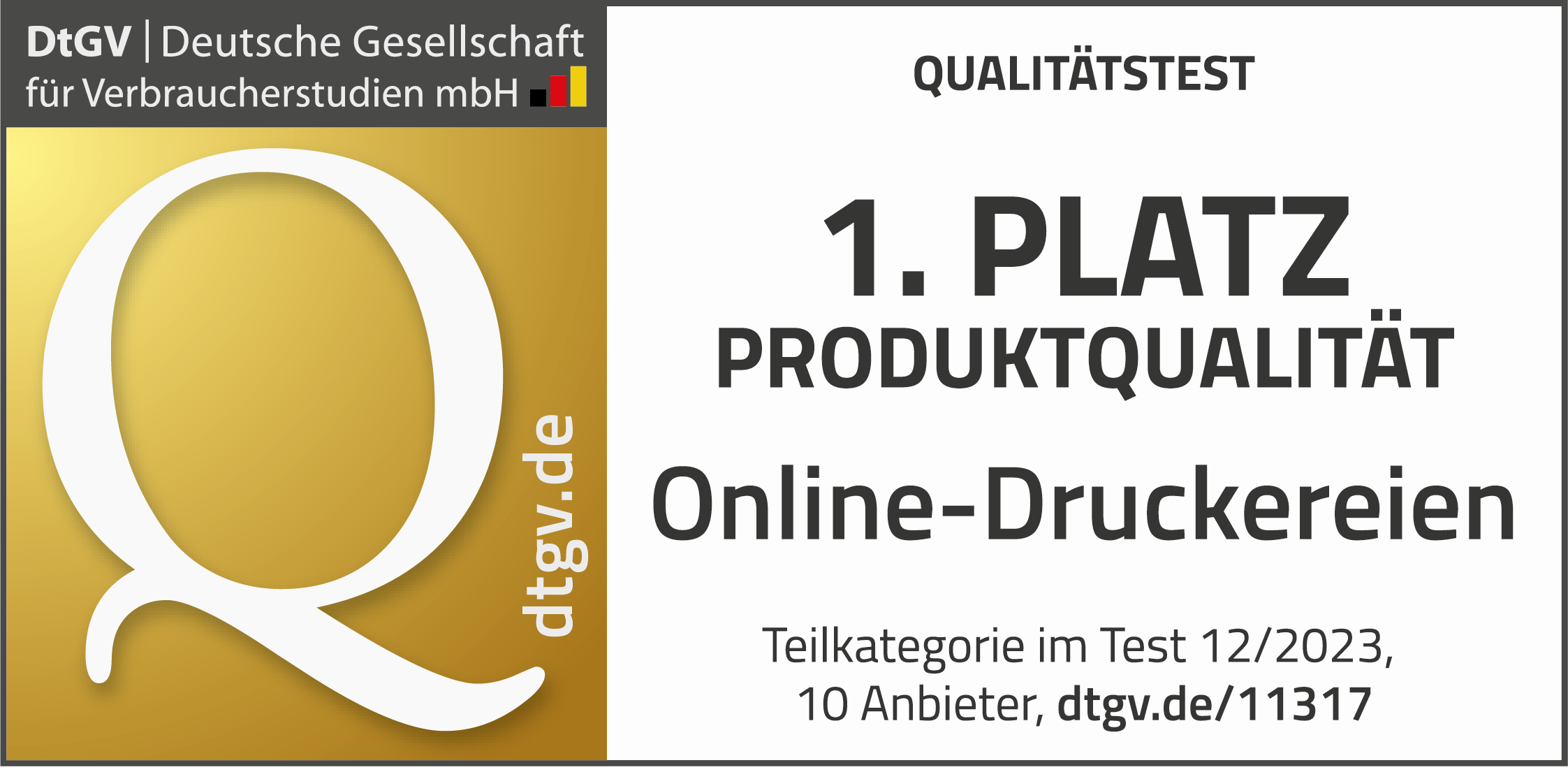Info-Center
Finishing
How to prepare your layouts for ordering:
Finishing
General information
Each finishing is always set up as overprinting special colour at 100 % opacity.
Attention! Please do not try to simulate the overprinting behaviour of special colours through transparency effects (multiply, overlay etc.).
Please note: When ordering a one-sided finishing, it is always applied to the front page (page 1).
Tolerances
Due to technical reasons, every work step can be subject to deviations of up to 1 mm.
Due to technical reasons, every work step can be subject to deviations of up to 1 mm.
Finishing examples
Examples of the different finishing options can be found in our sample folder and on our YouTube channel.
Examples of the different finishing options can be found in our sample folder and on our YouTube channel.
UV coating, partial
For detailed instructions on UV coating, please refer to this manual.
Elements to be partially coated must be set up as overprinting special colour named lack with the following parameters:
| Set up as: | Vectors or pixels |
| Colour for visualization: | 100 % magenta |
| Hue: | 100 % |
| Swatch name: | lack |
| Colour type: | Full-tone colour/special colour/spot colour |
| Overprinting: | Overprint surface and/or contour |
Please note: Do not try to simulate the overprinting behaviour of special colours through transparency effects (multiply, overlay etc.).
Minimum requirements for sizes and margins:
| Minimum size of objects/lines: | 0.38 mm (1.0 pt) |
| Minimum size of knockouts: | 0.56 mm (1.5 pt) |
| Margin between varnish and fold/crease: | 1.5 mm |
| Minimum margin to hot foil: | 1.5 mm |
| Minimum margin to blind embossing: | 1.5 mm |
Additional information:
UV coating is not suitable for writing on or stamping. Neither numbering nor hot foil can be applied to coating.
When processing the print data, the coating is automatically set to overprinting! If there are supposed to be objects underneath the coating surfaces, they must be created additionally underneath the coating and be correspondingly coloured. In case of e.g. white objects on a coloured background, the coating must not be set to knockout. An object in CMYK white (C: 0% M: 0% Y: 0% K: 0%) must actually be created underneath the coating.
Full-surface UV coating
Full-surface UV coating does not need to be set up in your file. The coating is automatically set up by our system.
Please note: UV coating is not suitable for writing on or stamping. Neither numbering nor hot foil can be applied to the coating.
3D varnish, one side partial
For detailed instructions on 3D varnish, please refer to this manual.
Elements to be partially 3D-varnished must be set up as overprinting special colour named 3dglanz with the following parameters:
| Set up as: | Vectors or pixels |
| Colour for visualization: | 100 % cyan |
| Hue: | 100 % |
| Swatch name: | 3dglanz |
| Colour type: | Full-tone colour/special colour/spot colour |
| Overprinting: | Overprint surface and/or contour |
Please note: Do not try to simulate the overprinting behaviour of special colours through transparency effects (multiply, overlay etc.).
Minimum sizes and margins:
| Minimum margin to final format: | 2 mm |
| Minimum size of objects/lines: | 0.7 mm (2.0 pt) |
| Minimum size of knockouts: | 0.7 mm (2.0 pt) |
| Margin between varnish and fold/crease: | 2 mm |
Please note: Only for print products that get 3D varnish and soft-touch foil lamination on one side, it is possible to place the 3D varnish on the cutting edge as well. If you have selected only 3D coating for your print product, the coating must have a minimum distance of 2 mm from the cutting edge, otherwise the coating may break or flake off during cutting. Due to the higher layer thickness, the 3D varnish is not recommended for fine details and filigree motifs.
Additional information:
When processing the print data, the varnish is automatically set to overprinting! If there are supposed to be objects underneath the varnish surfaces, they must be created additionally underneath the coating and be correspondingly coloured. In case of e.g. white objects on a coloured background, the coating must not be set to knockout. An object in CMYK white (C: 0% M: 0% Y: 0% K: 0%) must actually be created underneath the coating.
Glitter varnish, partial
Detailed guidelines on glitter varnish can be found in this manual.
Elements to be partially varnished must be set up as overprinting special colour named glitzer with the following parameters:
| Set up as: | Vectors or pixels |
| Colour for visualization: | 100 % magenta |
| Hue: | 100 % |
| Swatch name: | glitzer |
| Colour type: | Full-tone colour/special colour/spot colour |
| Overprinting: | Overprint surface and/or contour |
Please note: Do not try to simulate the overprinting behaviour of special colours through transparency effects (multiply, overlay etc.).
Minimum sizes and margins:
| Minimum size of objects/lines: | 0.56 mm (1.5 pt) |
| Minimum size of knockouts: | 0.75 mm (2.0 pt) |
| Margin between varnish and fold/crease: | 2 mm |
| Minimum gap to hot foil: | 1.5 mm |
| Minimum gap to blind embossing: | 1.5 mm |
Please note: Glitter varnish is not suitable for writing on or stamping. Numbering cannot be applied to the varnish. The glitter particles are silver and have a metallic reflecting effect. As a result, the colour printed underneath shimmers through a little and the glitter varnish appears slightly coloured.
Additional information:
When processing the print data, the varnish is automatically set to overprinting! If there are supposed to be objects underneath the varnish surfaces, they must be created additionally underneath the varnish and be correspondingly coloured. In case of e.g. white objects on a coloured background, the varnish must not be set to knockout. An object in CMYK white (C: 0% M: 0% Y: 0% K: 0%) must actually be created underneath the varnish.
Scratch-off varnish, partial
We offer this varnish exclusively for the product scratch cards. You can only place this on one side on the front of your print product.
Elements to be partially coated must be set up as overprinting special colour named rubbel with the following parameters:
| Set up as: | Vectors or pixels |
| Colour for visualization: | 100 % magenta |
| Hue: | 100 % |
| Swatch name: | rubbel |
| Colour type: | Full-tone colour/special colour/spot colour |
| Overprinting: | Overprint surface and/or contour |
| Size: | Create a maximum of 25 % of the area of the size of your product |
Please note: Do not try to simulate the overprinting behaviour of special colours through transparency effects (multiply, overlay etc.).
Minimum sizes and margins: You can create a scratch-off field for each motif, which occupies a maximum of 25 % of the area of your product.
Additional information:
Scratch-off coating is not suitable for writing on or stamping. Neither numbering nor hot foil can be applied to coating.
When processing the print data, the coating is automatically set to overprinting! If there are supposed to be objects underneath the coating surfaces, they must be created additionally underneath the coating and be correspondingly coloured. In case of e.g. white objects on a coloured background, the coating must not be set to knockout. An object in CMYK white (C: 0% M: 0% Y: 0% K: 0%) must actually be created underneath the coating.
The scratch field under the varnish can be freely designed. If you would like different texts & motifs for your scratch tickets, please select the corresponding number of variants under Further processing in the order process. A maximum of 5 lot variants are possible per order. Please enter the partial quantities of the respective lot variants in the comment field below the selection of variants. For this purpose, assign the desired quantity of your lots to variants 1 to 5, e.g. variant 1: 250, variant 2: 1000, variant 3: 500, etc.
Attention: Please create your batch variants for the data upload as continuous single pages in one file (PDF). For example, if you would like to print 5 lot variants on both sides in 4/4 color, we need a print file with 10 pages. The distribution of the individual lot variants would then look as follows: Page 1/2 = Variant 1, Page 3/4 = Variant 2, Page 5/6 = Variant 3, Page 7/8 = Variant 4 and Page 9/10 = Variant 5.
Hot-foil stamping
Detailed instructions for hot-foil stamping can be found in this manual.
Hot-foil motifs must be set up as overprinting special colour with the following parameters:
| Set up as: | Vector surfaces and/or fonts converted to paths |
| Colour for visualization: | 100 % cyan |
| Hue: | 100 % |
| Swatch name: | hfgold, hfsilver, hflaser, hfrosegold, hfred, hfgreen, hfblue, hfblack (according to selected foil) |
| Colour type: | Full-tone colour/special colour/spot colour |
| Overprinting: | Overprint surface (only surfaces) |
Please note: Do not try to simulate the overprinting behaviour of special colours through transparency effects (multiply, overlay etc.).
Minimum sizes and margins:
| Minimum size of objects/lines: | 0.3 mm (0.8 pt) |
| Minimum size of margins: | 0.56 mm (1.5 pt) |
| Margin between hot-foil stamping and fold/crease/notch: |
2 mm |
| Minimum margin to UV coating/glitter varnish: | 1,5 mm |
Additional information:
Hot-foil stamping on both sides is not possible. Perfectly fitting elements underneath the hot foil and directly adjacent objects without the recommended minimum margin should be avoided due to possible deviations.
Blind embossing
Detailed instructions on blind embossing can be found in this manual.
Embossing motifs must be set up as overprinting special colour named blindpraeg and with the following parameters:
| Set up as: | Vector surfaces and/or fonts converted to paths |
| Colour for visualization: | 100 % cyan |
| Hue: | 100 % |
| Swatch name: | blindpraeg |
| Colour type: | Full-tone colour/special colour/spot colour |
| Overprinting: | Overprint surface (only surfaces) |
Please note: Do not try to simulate the overprinting behaviour of special colours through transparency effects (multiply, overlay etc.).
Minimum sizes and margins:
| Minimum size of objects: | 0.56 mm (1.5 pt) |
| Minimum size of knockouts: | 0.56 mm (1.5 pt) |
| Margin between blind embossing and fold/crease/notch: |
2 mm |
| Minimum margin to UV coating/glitter varnish: | 1,5 mm |
Embossing direction:
| Embossing motif on PDF page 1: | Motif is embossed (front) |
Attention! We always assume that page 1 (front) is to be embossed.
Additional information:
Perfectly fitting elements and directly adjacent objects without recommended minimum margins should be avoided due to possible deviations. Depending on paper thickness and quality, fine details that aren’t pronounced enough for the embossing process may not be displayed.
Die-cutting
Detailed instructions for die-cutting can be found in this manual.
| Set up as: | Vector contour in 0.25 pt |
| Colour for visualization: | 100 % magenta |
| Hue: | 100 % |
| Swatch name: | stanze |
| Colour type: | Full-tone colour/special colour/spot colour |
| Overprinting: | Overprint contours (only contours) |
Please note: Do not try to simulate the overprinting behaviour of special colours through transparency effects (multiply, overlay etc.).
| Minimum margin of the die-cutting contour from final format in kiss-cutting and in die-cutting with nicks: |
4 mm |
| Minimum margin between two knives: | 4 mm |
Additional information:
We generally assume cutting through. Special requests such as kiss-cutting (e.g. for sticker cards) or nicks (set by us) must please be indicated via the comment field in the order form.
Additional creases and perforation lines must be clearly marked in the punching tool. You may want to send us a preview file to clarify.
A reverse crease is not possible as only one side is die-cut.
Lamination
Lamination doesn’t need to be taken account of in your print data.
Please note:
One-sided lamination is always applied to the first page of the PDF file (frontside).
If you combine single-sided soft-touch foil lamination with single-sided partial UV coating, the UV coating can be placed on either the front or back of your print product.
Contour milling and plotting
Contour milling must be set up as overprinting special colour named cutkontur and with the following parameters:
| Set up as: | Vector contour in 0.25 pt |
| Colour for visualization: | 100 % magenta |
| Hue: | 100 % |
| Swatch name: | cutkontur |
| Colour type: | Full-tone colour/special colour/spot colour |
| Overprinting: | Overprint contour (only contours) |
Please note: Do not try to simulate the overprinting behaviour of special colours through transparency effects (multiply, overlay etc.).
Newsletter
Erfahren Sie von Neuigkeiten immer als Erstes.
Abonnieren Sie unseren Newsletter für Informationen und exklusive Angebote.